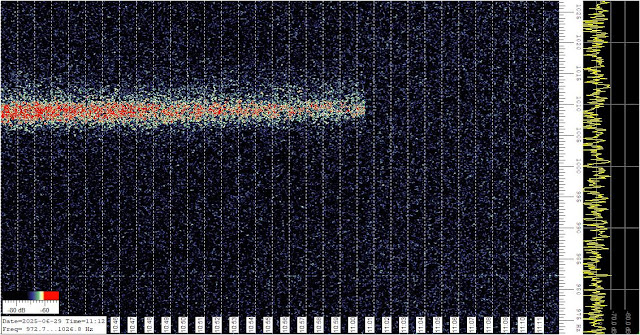Carrier Sleuthing, part#2
Setting Up The Listening Post
Be sure to read the other parts of this series. Part#1, Part#2, Part#3
Let's explore setting up our listening post and then finally Carrier Sleuthing software, that is, spectrum analyzer software which can be used to view received carriers. Along the way we'll present some tips on carrier sleuthing and getting everything to work together properly. Parts of this post may get a bit technical, and in doing so I offer that for the interested reader. Skip through those discussions if you just want the basics of Carrier Sleuthing.
The basics. You'll need a receiver and a computer and an antenna. You'll need free spectrum analyzer software installed on your computer (I may refer to this as SA occasionally, for brevity). Let's talk about the radio first. Be sure to choose a radio that can demodulate single sideband (SSB).
Real Radios
If you want to go the real radio route, old tabletop radios can work, even many going clear back to the 1980s. A digital display is nearly imperative, however. I've used my Kenwood R-2000, for example, a beautiful old digital PLL receiver from about 1984. It has a course tuning resolution of only 50 Hz, about the maximum you can get away with for carrier sleuthing. Each step of the tuning control takes you up (or down) 50 Hz. It's fairly stable after a few hours of warm up, but with a receiver of this age you'll have to establish how far off in frequency it is. And actually, we'll need to do that for any radio we use.
Speaking of tuning resolution (also called tuning step), ideally a tuning resolution of 1 cycle (1 Hz) would be optimum. You can get by with a broader step, you just need to keep the step size in mind when you look for the elusive carrier in your waterfall. Bump the tuning dial one "notch" or "step" up or down and your carrier will move by the resolution amount. Many older tabletop receivers have a tuning resolution of 10 cycles, particularly those manufactured between about 1990-2010. Portables will vary.
Ham transceivers with general receive coverage are a good bet for carrier sleuthing. I've had marvelous luck with my 20 year old technology ICOM IC-718, which I bought new, actually, just three years ago. It has a tuning resolution of one cycle (Hz). Once warmed it is super stable and quite accurate.
Software Defined Radios
One might argue that software defined radios (SDRs) are the best for carrier sleuthing, but overall, I haven't found a lot of difference in what I can see on a waterfall. Mentioned in part#1 were SDRPlay's RSP1A, RSP1B, RSPdx, and Airspy's HF+ Discovery. I've carrier sleuthed with all of them and I prefer the newer RSP1B which has improved sensitivity at VLF, MW and the SW tropical bands. Regardless of which SDR you choose, SDR receiver software like SDRuno, SDRConnect, SDR#, SDR-Console, HDSDR, etc will have a few more bells and whistles over a real radio. Things like steep skirted, finely-adjustable bandwidth filters, better notch filters, and helpful software plugins will be available. SDRs can be plagued with unusual signal artifacts, but you may find that on tabletop radios too and even more so on portables. Carrier sleuthing sensitivity between my RSP1B and IC-718 seems about equal. I can see signals down into the -130 dBm range and beyond on both. They both work well with my single turn loop, too. Helpful on any real radio or SDR is an internal preamp. My IC-718 has one as does the HF+ Discovery. The SDRPlay models do not. Beneficial on quality real radios are the better front ends they generally have - generous bandpass filtering - which SDRs usually lack.
SDR Radios --
SDRPlay RSPdx https://www.sdrplay.com/rspdx/
Airspy HF+ Discovery https://airspy.com/airspy-hf-discovery/
SDRConnect https://www.sdrplay.com/sdrconnect/
SDR# https://airspy.com/download/
SDR-Console https://www.sdr-radio.com/console
HDSDR https://www.hdsdr.de
And there are others too of course - the tried and true Perseus SDR, RTL-SDRs (often referred to as "dongles"), the older Elad SDRs, RFSpace, and more. All come with their individual SDR receiver software.
All things considered, the SDR will be the gold standard for carrier sleuthing. Here I run the RSP1B and SDRConnect on my Mac Mini and feed its headphone audio output via coax through a ground loop isolator (more on that later) to the microphone input of a Windows computer. On the Windows machine runs spectrum analyzer software, getting its input from the microphone audio.
Portables
Surprisingly, portables are usable for carrier sleuthing. High quality portables like the Tecsun PL-880 and Sangean ATS-909X (I have both) are more than sensitive enough to see faint signals on the SA waterfall. In fact it is shocking how close they come to the performance of tabletop, ham, or SDR radios. If you care to review the 6055 kHz Japan's NHK Radio Nekkei screenshots in part#1 of this series, note that on the following morning I used my Sangean ATS-909X in the hours before sunrise to receive the same station. There was no detectable audio or audio beat in the headphones, indicating a very faint signal at the noise floor, but its carrier was plainly and strongly visible in the waterfall. The antenna I used was a small, outdoor 7 x 7 foot LoG antenna plugged into the external antenna jack. Audio was routed directly from the ATS-909X's headphone jack to the computer's microphone jack.
Luckily, quality portables will have a fairly fine tuning resolution. The Tecsun PL-880 can tune in 10 cycle increments. The Sangean ATS-909X tunes in coarser 40 cycle increments. These two portables work quite well on a 1 turn, unamplified passive loop too. Portables can work effectively, and can be an avenue for the beginning carrier sleuth wanting to try out this interesting hobby on a budget.
That said, my Sangean ATS-909X is my preferred receiver over the Tecsun PL-880 for carrier sleuthing. In the required USB mode, the PL-880's oscillator introduces some jitter on the spectrum analyzer waveform. I cannot detect any jitter on the ATS-909X. Both receivers appear to be approximately equally sensitive. If you have several portables that receive SSB, I would encourage you to try each to see which has the purest, jitter-free carrier on the waterfall.
Using Remote SDRs
The Kiwi SDR and other worldwide remote receivers can also be used for carrier sleuthing. The receiver software is browser-based of course, its audio output you hear in your computer's headphones or speaker. This audio output can be virtually connected to the spectrum analyzer's input through a virtual audio cable. It's also possible to physically connect the audio from the computer's headphone or speaker jack back into the microphone jack, like we would do using a real radio.
The Audio Connection - Radio to Computer
Making the audio connection, there are basically two ways to do this. The first is the direct connection. Using good quality, shielded audio cable, keeping it as short as possible, you can physically connect the radio's audio output directly to the microphone jack of your computer. This is the required way with a real radio, but you can even use this method if you are using an SDR radio by connecting the computer headphone or speaker output right into the microphone input.
Watch your audio levels. A computer's microphone input is very sensitive. A computer's headphone or speaker output can easily overwhelm the microphone input. In my Windows System Sound settings I keep my headphone output at 50%, and more importantly, keep my microphone input at 50% or even a little less. Once the Windows sliders are set, leave them alone. Then adjust the headphone output level on the radio (SDR receiver too) for adequate signal spectrum analyzer input signal.
The USB Audio Adapter
Modern computers have mostly eliminated the convenient, separate audio input and output jacks for microphones, speaker, and headphones. You can get that back. There is a device which will provide separate headphone and microphone jacks through the USB connection. Sabrent makes one and it's available on Amazon very inexpensively, under $10. It is plug and play with no drivers needed. It works on Windows and Mac. The audio output is dual channel stereo and the audio input (microphone) is single channel mono. I use one on my Windows computer (a Beelink mini brick) to provide separate audio inputs and outputs. You may find it useful too.
SABRENT USB External Stereo Sound Adapter
Virtual Cables
If using an SDR, and in the case where the SDR receiver software is running on the same computer as the spectrum analyzer software, the option exists to use what is called a "virtual cable". This is software that mimics an actual physical cable connection. Think of the virtual cable as a pretend cable. You "plug" its input side into an audio source, then "plug" its output side into the device expecting the audio. It's all done internally.
A reliable (and free) one I use is VB-Cable. After installing VB-Cable, in your SDR receiver software settings connect the input of the virtual cable to the SDR's output (headphone or speaker), then in your spectrum analyzer software settings connect the output of that virtual cable to the input of the spectrum analyzer. The level settings will be found in the Windows System Sound settings (right click the little speaker in the taskbar and choose "Sound Settings" and look for VB-Cable).
The Audio Ground Loop Isolator
Direct, cabled audio connections between devices, like radios --> computers or computers --> computers can develop ground loops or just introduce spurious signals and audio hum. You may see the result of this in your waterfall. If this becomes a problem, consider investing in an inexpensive ground loop isolator. This is the one I use:
BESIGN Ground Loop Noise Isolator for Car Audio/Home Stereo System with 3.5mm Audio Cable
Insert this into your audio cable path. A slight attenuation of the audio signal will be noticed. Compensate by increasing the audio gain a little.
This product will cure noise and hum caused by ground loops.
Antennas & General Low Noise Antenna Techniques
Here is the good news. You don't need a complicated, or big, or high antenna either. About half the time I carrier sleuth on my homemade 1 turn passive loop, positioned in an outside-facing window. The popular YouLoop by Airspy would also be a good choice. I also occasionally use a modified MLA 30+ one turn amplified loop. Though the original would work acceptably, I've replaced the 30 ft of cheap, skinny feedline on mine with an SMA connector right at the preamp box, and have also replaced the bias-T with one bought right off Amazon. I power the MLA 30's bias-T with an off the shelf regulated 9 volt DC regulator board fed with a linear 12 volt AC transformer. The modded MLA 30 is then fed to the receiver through 20 feet of RG58 coax. It is quiet and provides about 30 dB signal gain. For about $25, drilling a single hole, and one solder connection, you will have a nice amplified receiving loop.
I sometimes use alternate outside antennas. One is a small Loop-on-Ground (LoG). I vary the side length sometimes, often only 7 x 7 feet on a side, and up to 15 x 15 feet on a side. Another good antenna and even better than the LoG, is the Dipole-on-Ground (DoG). It's literally what it sounds like: a dipole laid on the ground. The version I've settled on has 11 foot legs, 22 feet in total length. This is kept short firstly because I have two 5 KW broadcast band (AM) stations only one mile from me and more wire outside just results in receiver overloading. It performs extremely well on shortwave. But the marvelous thing about the short DoG antenna is that it is very directional in the mediumwave band. There is a sharp lobe of improvement directly off the ends, and a quite distinct null (about 15 dB) broadside to the feedpoint. Carefully oriented, you can reject nearby strong stations. The DoG has proven to be just as quiet as the LoG, and has much greater sensitivity for the same amount of wire on the ground.
Use balanced antennas like dipoles, loops, flags and the like. Stay away from end fed antennas and whips. They will work in a very low noise environment but that is becoming harder and harder to find. Balanced antennas are more noise resistant.
Your aim in antennas and best reception techniques should be striving for a low noise background, which will improve your signal-to-noise ratio (SNR). This applies to any kind of radio DXing, and is also important in carrier sleuthing. Forego the quest for S-9 signal strength which may have an S-8 noise floor under it, and settle for the S-4 signal with an S-0 (or less, yes it's readily attainable) noise floor. The S-9 signal over an S-8 noise floor is only 6 dB above the noise floor. That's not enough headroom from which to get intelligent audio in the traditional DXing sense. However, the S-4 signal over an S-0 noise floor is some 24 dB above the noise (note that S-0 is not "zero", but a 0.1 uV signal level or noise level). 24 dB above the noise is what we used to call "arm chair copy" through a speaker. That signal would literally blow the socks off of a spectrum analyzer waterfall. Carrier sleuthing will take you to actual signal levels at and below S-0 (-127 dBm).
Reducing noise is not accomplished solely by what type of antenna is employed. It is also where it's located and how you feed it. If you're experimenting with an outside antenna, deploy it as far from noise sources as possible. In other words, place it as far from man made structures as possible. This includes your house, garage door opener, power lines, neighbor's house, old plasma TVs, computers, electric fences, appliances with motors, wall wart power supplies and chargers. You know the drill by now. Get indoor antennas as far from any digital device as possible, like your computer and your computer's monitor. If using an indoor loop, orient it so that any directional noise is nulled as best as possible.
Order a kit or two of snap on ferrite chokes from eBay. Snap these chokes on each end of antenna feedlines, power supply lines, USB lines, even HDMI cables. Be generous with them. My indoor loop showed marked noise improvement by the 6th ferrite choke snapped to its feedpoint. Skinny coax can be looped several times through a larger snap on ferrite. 4-6 turns has great effect and is equivalent to snapping on half a dozen individual ferrites.
Feeding your antenna with inexpensive RG6 cable TV style coax (75 ohms) works well. 100 ft of vinyl #16 gauge speaker line works well too. It has a characteristic impedance of around 100 ohms (I've calculated 118 ohms on the stuff I've got). Some have experimented with twisted pair and even CAT (Ethernet) cable. Use a toroid transformer at both ends.
Impedance matching is important to a degree, but in some ways secondary for the receiving process. Impedance matching will help improve the signal strength delivered to the receiver, but you have to get rid of all that noise picked up by the feedline which is then transferred to your receiver. This is where the galvanic, or voltage balun comes in. Whether using coax or flat line to feed your antenna, both ends of the feedline should be electrically isolated from their connections. The connection at the antenna feed should be purely inductive, and at the receiver end too. No common grounds! Simple ferrite toroid transformers are the order of the day.
The short DoG antenna works best when it is lightly loaded. Here, plain and simple "inductive coupling" comes into play as much as any form of precise impedance matching. On a type 43 toroid, wind 30 to 36 turns and connect that coil between the dipole's legs. On the same coil and over the larger winding, wind 6 or 7 turns evenly-spaced and connect your coax or flat line speaker wire. At the receiver end, wind 6 or 7 turns on another type 43 toroid and connect to the coax or speaker wire end coming into the shack. Wind a secondary 6 or 7 turns on the same toroid and connect it to the radio antenna jack. This 1:1 transformer is more easily bought on eBay or Amazon. Be sure it covers all the way down to the bottom of mediumwave or even longwave if you wish. See my article:
Eliminating Noise With The 1:1 Voltage Balun
Receiver Calibration
For starters, we need to know how far off in frequency our receiver is. You will use the spectrum analyzer you've installed to determine this (we will call this its offset). That number, in cycles or Hz, should be fairly constant across the mediumwave band. Across the shortwave band from 2 MHz to 30 MHz, not so much. That number will vary but it will generally vary linearly, so if we need to know the receiver's offset at any given frequency we can make a graph of the slope.
Most spectrum analyzer software has a setting establishing a correction factor to compensate tuning differences. It will shift the spectrum and waterfall display by the proper amount so it reads exactly. After finding your receiver's offset to true frequency, set the correction factor in your software if you wish. It is not wholly necessary to do this, you can just center the spectrum analyzer on that offset instead. That's how I usually do it.
As an example, my IC-718 ham receiver's tuning is about 6 cycles low at 5 MHz and 18 cycles low at 15 MHz. My ATS-909X Sangean portable at 5 MHz is 370 Hz high. At 15 MHZ it is 430 Hz high. We can easily see our offset using our spectrum analyzer software.
Shortwave sleuthing. For carrier sleuthing in the shortwave bands, we can use one of the time/frequency reference stations like WWV (Ft. Collins, Colorado) to calibrate our receiver. Be aware that the offset will change depending on where you are tuned in the shortwave spectrum from 2 MHz to 30 MHz. With careful checking, you can record those offsets by using WWV's 2.5, 5.0, 10.0, 15.0, 20.0, and 25.0 MHz standards. WWV's carrier is extremely precise. Choose a calm solar day (one where the K-index is low and no auroral activity). Set the receiver to upper sideband (USB) and tune 1 kHz below the WWV frequency. For a 10.0 MHz example, set the receiver display to read 9.999 MHz (9999 kHz). Look for its central carrier on the spectrum analyzer's waterfall and register its offset in cycles (Hz), plus or minus from 1000 Hz. If the station's carrier appears precisely at 1 kHz on the waterfall, your receiver is dead on. At the appropriate time of day where reception is good, tune to WWV's other frequencies and record their offsets.
Mediumwave sleuthing. For carrier sleuthing in the mediumwave band, we can use a strong, nearby daytime station or even a distant but strong, stable nighttime station which we know to be accurate in frequency. Consult the MWLIST Channel Offset List and look for exact station frequencies which have been recently recorded. Digital stations transmitting IBOC are notably precise. Set the receiver to upper sideband (USB) and tune 1 kHz below the station's frequency. Again you will use the spectrum analyzer you've installed to check the offset, and if the station's carrier appears precisely at 1 kHz on the waterfall, your receiver is dead on. The overall receiver offset is unlikely to change much over the entire MW band from 530 to 1700 kHz.
Use the same calibration procedure for portables as for other radios.
Wrap Up
Described above are several ways to set up your listening post to get ready for Carrier Sleuthing. Once you get the basics down and have a working setup, you'll find carrier sleuthing not so difficult.
In the next part we will address many forms of spectrum analyzer software and its use.